styleguide | Style guides for Google-originated open-source projects
여러 명이 협업을 하다보면 가독성을 높히기 위해 같은 Coding Style 을 가지고 코드를 만들게 된다.
python 관련하여 Google 에서 사용하는 Python Coding Style Guide 가 있어 VSCODE 와 연동해 보았다.
Lint 설정

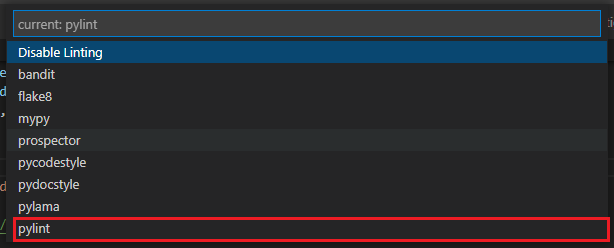
이후 아래 pylintrc 파일을 다운로드 받아 사용하는 workspace 바로 아래에 넣는다.
https://google.github.io/styleguide/pylintrc

위 pylintrc 에 따라 pylintrc 에 따라 경고가 정상적으로 나오는 것을 확인하였고, 코드를 수정하였다.
Apply pylint according to google style · TechNoteGit/pywebview_example@6f84c8c (github.com)
Apply pylint according to google style - 1 · TechNoteGit/pywebview_example@4592602 (github.com)
하지만 Shift + Alt + F 를 눌러 코드를 정렬하면 pylint 와는 무관하게 코드가 정렬되어 버렸다.
이에 별도의 Code Formatter 설정이 필요하였다.
[VSCODE] Prettier - Code formatter 설정 (tistory.com)
한 줄에 80 문자는 가독성이 떨어질 것 같아 prettier 뿐만 아니라 pylintrc 에서도 160 문자로 수정하였다.
Over 80 characters in one line · TechNoteGit/pywebview_example@be82685 (github.com)
Naming
| Type | Public | Internal |
| Packages | lower_with_under | |
| Modules | lower_with_under | _lower_with_under |
| Classes | CapWords | _CapWords |
| Exceptions | CapWords | |
| Functions | lower_with_under() | _lower_with_under() |
| Global/Class Constants | CAPS_WITH_UNDER | _CAPS_WITH_UNDER |
| Global/Class Variables | lower_with_under | _lower_with_under |
| Instance Variables | lower_with_under | _lower_with_under (protected) |
| Method Names | lower_with_under() | _lower_with_under() (protected) |
| Function/Method Parameters | lower_with_under | |
| Local Variables | lower_with_under |
'Products & Services > VS Code' 카테고리의 다른 글
| [VSCODE] Prettier - Code formatter 설정 (0) | 2021.09.26 |
|---|---|
| [VSCODE] Project 관리 (Project Manager Extension) (0) | 2021.06.26 |
| [VSCODE] Github Pull Requests 생성하기 (0) | 2020.05.18 |
| [VSCODE] Github 에 반영하기 (git commit/push) (0) | 2020.05.17 |
| [VSCODE] Github 와 연동하기 (git clone) (1) | 2020.05.17 |
| [VSCODE] VS Code 를 이용한 원격(Remote) 코드 개발 (0) | 2019.11.13 |
| [VSCODE] Visual Studio Code, Microsoft의 Open Source (0) | 2016.04.25 |